java生成图片验证码、数字,字母,中文(可设置随机字符串、验证码位数、验证码图片大小)
发布时间:2018-03-31作者:laosun阅读(3810)

给大家分享一款java生成验证码的功能,可设置随机字符串,字母和数字的组合,还有中文的组合(数字字母验证码去掉了1,0,i,L, o几个容易混淆的字符,中文验证码需要制定中文字符),也可以设置验证码位数和验证码图片大小。
上次博主分享了一款可以制定验证码位数、图片大小的英文+数字的随机验证码的生成,今天博主修改了一下,可以生成中文验证码,同样可以制定位数和图片大小。
java生成图片验证码(可设置随机字符串、验证码位数、验证码图片大小)
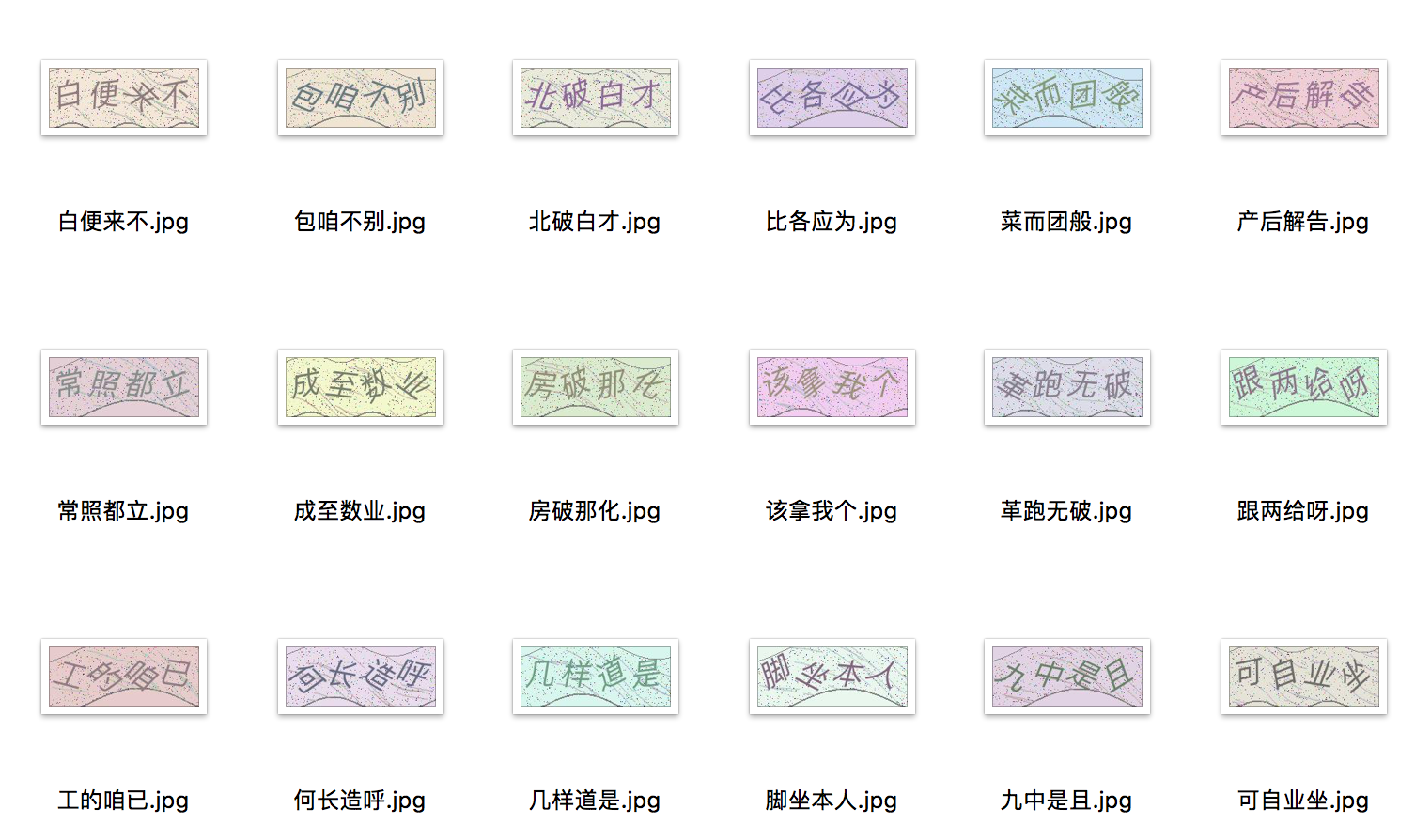
创建servlet类:
// _ooOoo_
// o8888888o
// 88" . "88
// (| -_- |)
// O\ = /O
// ____/`---'\____
// . ' \\| |// `.
// / \\||| : |||// \
// / _||||| -:- |||||- \
// | | \\\ - /// | |
// | \_| ''\---/'' | |
// \ .-\__ `-` ___/-. /
// ___`. .' /--.--\ `. . __
// ."" '< `.___\_<|>_/___.' >'"".
// | | : `- \`.;`\ _ /`;.`/ - ` : | |
// \ \ `-. \_ __\ /__ _/ .-` / /
// ======`-.____`-.___\_____/___.-`____.-'======
// `=---='
//
// .............................................
// 佛祖保佑 永无BUG
// 佛曰:
// 写字楼里写字间,写字间里程序员;
// 程序人员写程序,又拿程序换酒钱。
// 酒醒只在网上坐,酒醉还来网下眠;
// 酒醉酒醒日复日,网上网下年复年。
// 但愿老死电脑间,不愿鞠躬老板前;
// 奔驰宝马贵者趣,公交自行程序员。
// 别人笑我忒疯癫,我笑自己命太贱;
// 不见满街漂亮妹,哪个归得程序员?
import java.io.IOException;
import javax.servlet.Servlet;
import javax.servlet.ServletException;
import javax.servlet.http.HttpServlet;
import javax.servlet.http.HttpServletRequest;
import javax.servlet.http.HttpServletResponse;
import javax.servlet.http.HttpSession;
import com.sunjs.utils.CaptchaUtils;
public class AuthImage extends HttpServlet implements Servlet {
static final long serialVersionUID = 1L;
public void service(HttpServletRequest request, HttpServletResponse response) throws ServletException, IOException {
response.setHeader("Pragma", "No-cache");
response.setHeader("Cache-Control", "no-cache");
response.setDateHeader("Expires", 0);
response.setContentType("image/jpeg");
int type = 2;//1:英文+数字 2:汉字
//生成随机字串
String captcha = CaptchaUtils.generateCaptcha(4, type);
//存入会话session
HttpSession session = request.getSession(true);
session.setAttribute("rand", captcha.toLowerCase());
//生成图片
int w = 200, h = 80;
CaptchaUtils.outputImage(w, h, type, response.getOutputStream(), captcha);
}
}
创建工具类:
// _ooOoo_
// o8888888o
// 88" . "88
// (| -_- |)
// O\ = /O
// ____/`---'\____
// . ' \\| |// `.
// / \\||| : |||// \
// / _||||| -:- |||||- \
// | | \\\ - /// | |
// | \_| ''\---/'' | |
// \ .-\__ `-` ___/-. /
// ___`. .' /--.--\ `. . __
// ."" '< `.___\_<|>_/___.' >'"".
// | | : `- \`.;`\ _ /`;.`/ - ` : | |
// \ \ `-. \_ __\ /__ _/ .-` / /
// ======`-.____`-.___\_____/___.-`____.-'======
// `=---='
//
// .............................................
// 佛祖保佑 永无BUG
// 佛曰:
// 写字楼里写字间,写字间里程序员;
// 程序人员写程序,又拿程序换酒钱。
// 酒醒只在网上坐,酒醉还来网下眠;
// 酒醉酒醒日复日,网上网下年复年。
// 但愿老死电脑间,不愿鞠躬老板前;
// 奔驰宝马贵者趣,公交自行程序员。
// 别人笑我忒疯癫,我笑自己命太贱;
// 不见满街漂亮妹,哪个归得程序员?
import java.awt.Color;
import java.awt.Font;
import java.awt.Graphics;
import java.awt.Graphics2D;
import java.awt.RenderingHints;
import java.awt.geom.AffineTransform;
import java.awt.image.BufferedImage;
import java.io.File;
import java.io.FileOutputStream;
import java.io.IOException;
import java.io.OutputStream;
import java.util.Arrays;
import java.util.Random;
import javax.imageio.ImageIO;
/**
* 验证码
*
* @author sun
* @date 2016年8月23日 上午10:12:10
*/
public class CaptchaUtils {
// 使用到Algerian字体,系统里没有的话需要安装字体,字体只显示大写,去掉了1,0,i,L, o几个容易混淆的字符
public static final String CAPTCHA_CHARS = "23456789ABCDEFGHJKMNPQRSTUVWXYZ";
// 准备常用汉字集
public static final String CAPTCHA_CHINESE = "\u7684\u4e00\u4e86\u662f\u6211\u4e0d\u5728\u4eba\u4eec\u6709\u6765\u4ed6\u8fd9\u4e0a\u7740\u4e2a\u5730\u5230\u5927\u91cc\u8bf4\u5c31\u53bb\u5b50\u5f97\u4e5f\u548c\u90a3\u8981\u4e0b\u770b\u5929\u65f6\u8fc7\u51fa\u5c0f\u4e48\u8d77\u4f60\u90fd\u628a\u597d\u8fd8\u591a\u6ca1\u4e3a\u53c8\u53ef\u5bb6\u5b66\u53ea\u4ee5\u4e3b\u4f1a\u6837\u5e74\u60f3\u751f\u540c\u8001\u4e2d\u5341\u4ece\u81ea\u9762\u524d\u5934\u9053\u5b83\u540e\u7136\u8d70\u5f88\u50cf\u89c1\u4e24\u7528\u5979\u56fd\u52a8\u8fdb\u6210\u56de\u4ec0\u8fb9\u4f5c\u5bf9\u5f00\u800c\u5df1\u4e9b\u73b0\u5c71\u6c11\u5019\u7ecf\u53d1\u5de5\u5411\u4e8b\u547d\u7ed9\u957f\u6c34\u51e0\u4e49\u4e09\u58f0\u4e8e\u9ad8\u624b\u77e5\u7406\u773c\u5fd7\u70b9\u5fc3\u6218\u4e8c\u95ee\u4f46\u8eab\u65b9\u5b9e\u5403\u505a\u53eb\u5f53\u4f4f\u542c\u9769\u6253\u5462\u771f\u5168\u624d\u56db\u5df2\u6240\u654c\u4e4b\u6700\u5149\u4ea7\u60c5\u8def\u5206\u603b\u6761\u767d\u8bdd\u4e1c\u5e2d\u6b21\u4eb2\u5982\u88ab\u82b1\u53e3\u653e\u513f\u5e38\u6c14\u4e94\u7b2c\u4f7f\u5199\u519b\u5427\u6587\u8fd0\u518d\u679c\u600e\u5b9a\u8bb8\u5feb\u660e\u884c\u56e0\u522b\u98de\u5916\u6811\u7269\u6d3b\u90e8\u95e8\u65e0\u5f80\u8239\u671b\u65b0\u5e26\u961f\u5148\u529b\u5b8c\u5374\u7ad9\u4ee3\u5458\u673a\u66f4\u4e5d\u60a8\u6bcf\u98ce\u7ea7\u8ddf\u7b11\u554a\u5b69\u4e07\u5c11\u76f4\u610f\u591c\u6bd4\u9636\u8fde\u8f66\u91cd\u4fbf\u6597\u9a6c\u54ea\u5316\u592a\u6307\u53d8\u793e\u4f3c\u58eb\u8005\u5e72\u77f3\u6ee1\u65e5\u51b3\u767e\u539f\u62ff\u7fa4\u7a76\u5404\u516d\u672c\u601d\u89e3\u7acb\u6cb3\u6751\u516b\u96be\u65e9\u8bba\u5417\u6839\u5171\u8ba9\u76f8\u7814\u4eca\u5176\u4e66\u5750\u63a5\u5e94\u5173\u4fe1\u89c9\u6b65\u53cd\u5904\u8bb0\u5c06\u5343\u627e\u4e89\u9886\u6216\u5e08\u7ed3\u5757\u8dd1\u8c01\u8349\u8d8a\u5b57\u52a0\u811a\u7d27\u7231\u7b49\u4e60\u9635\u6015\u6708\u9752\u534a\u706b\u6cd5\u9898\u5efa\u8d76\u4f4d\u5531\u6d77\u4e03\u5973\u4efb\u4ef6\u611f\u51c6\u5f20\u56e2\u5c4b\u79bb\u8272\u8138\u7247\u79d1\u5012\u775b\u5229\u4e16\u521a\u4e14\u7531\u9001\u5207\u661f\u5bfc\u665a\u8868\u591f\u6574\u8ba4\u54cd\u96ea\u6d41\u672a\u573a\u8be5\u5e76\u5e95\u6df1\u523b\u5e73\u4f1f\u5fd9\u63d0\u786e\u8fd1\u4eae\u8f7b\u8bb2\u519c\u53e4\u9ed1\u544a\u754c\u62c9\u540d\u5440\u571f\u6e05\u9633\u7167\u529e\u53f2\u6539\u5386\u8f6c\u753b\u9020\u5634\u6b64\u6cbb\u5317\u5fc5\u670d\u96e8\u7a7f\u5185\u8bc6\u9a8c\u4f20\u4e1a\u83dc\u722c\u7761\u5174\u5f62\u91cf\u54b1\u89c2\u82e6\u4f53\u4f17\u901a\u51b2\u5408\u7834\u53cb\u5ea6\u672f\u996d\u516c\u65c1\u623f\u6781\u5357\u67aa\u8bfb\u6c99\u5c81\u7ebf\u91ce\u575a\u7a7a\u6536\u7b97\u81f3\u653f\u57ce\u52b3\u843d\u94b1\u7279\u56f4\u5f1f\u80dc\u6559\u70ed\u5c55\u5305\u6b4c\u7c7b\u6e10\u5f3a\u6570\u4e61\u547c\u6027\u97f3\u7b54\u54e5\u9645\u65e7\u795e\u5ea7\u7ae0\u5e2e\u5566\u53d7\u7cfb\u4ee4\u8df3\u975e\u4f55\u725b\u53d6\u5165\u5cb8\u6562\u6389\u5ffd\u79cd\u88c5\u9876\u6025\u6797\u505c\u606f\u53e5\u533a\u8863\u822c\u62a5\u53f6\u538b\u6162\u53d4\u80cc\u7ec6";
private static Random random = new Random();
/**
* 使用系统默认字符源生成验证码
*
* @param captchaSize
* 验证码长度
* @return
*/
public static String generateCaptcha(int captchaSize, int type) {
if(type==2){
return generateCaptcha(captchaSize, CAPTCHA_CHINESE);
}else{
return generateCaptcha(captchaSize, CAPTCHA_CHARS);
}
}
/**
* 使用指定源生成验证码
*
* @param captchaSize
* 验证码长度
* @param sources
* 验证码字符源
* @return
*/
public static String generateCaptcha(int captchaSize, String sources) {
if (sources == null || sources.length() == 0) {
sources = CAPTCHA_CHARS;
}
int codesLen = sources.length();
Random rand = new Random(DateUtils.getCurrentTimeMillis());
StringBuilder captcha = new StringBuilder(captchaSize);
for (int i = 0; i < captchaSize; i++) {
captcha.append(sources.charAt(rand.nextInt(codesLen - 1)));
}
return captcha.toString();
}
/**
* 生成随机验证码文件,并返回验证码值
*
* @param w
* @param h
* @param outputFile
* @param captchaSize
* @return
* @throws IOException
*/
public static String outputCaptchaImage(int w, int h, int type, File outputFile,
int captchaSize) throws IOException {
String captcha = generateCaptcha(captchaSize, type);
outputImage(w, h, type, outputFile, captcha);
return captcha;
}
/**
* 输出随机验证码图片流,并返回验证码值
*
* @param w
* @param h
* @param os
* @param captchaSize
* @return
* @throws IOException
*/
public static String outputCaptchaImage(int w, int h, int type, OutputStream os,
int captchaSize) throws IOException {
String captcha = generateCaptcha(captchaSize, type);
outputImage(w, h, type, os, captcha);
return captcha;
}
/**
* 生成指定验证码图像文件
*
* @param w
* @param h
* @param outputFile
* @param code
* @throws IOException
*/
public static void outputImage(int w, int h, int type, File outputFile, String code)
throws IOException {
if (outputFile == null) {
return;
}
File dir = outputFile.getParentFile();
if (!dir.exists()) {
dir.mkdirs();
}
try {
outputFile.createNewFile();
FileOutputStream fos = new FileOutputStream(outputFile);
outputImage(w, h, type, fos, code);
fos.close();
} catch (IOException e) {
throw e;
}
}
/**
* 输出指定验证码图片流
*
* @param w
* @param h
* @param os
* @param code
* @throws IOException
*/
public static void outputImage(int w, int h, int type, OutputStream os, String code)
throws IOException {
int captchaSize = code.length();
BufferedImage image = new BufferedImage(w, h,
BufferedImage.TYPE_INT_RGB);
Random rand = new Random();
Graphics2D g2 = image.createGraphics();
g2.setRenderingHint(RenderingHints.KEY_ANTIALIASING,
RenderingHints.VALUE_ANTIALIAS_ON);
Color[] colors = new Color[5];
Color[] colorSpaces = new Color[] { Color.WHITE, Color.CYAN,
Color.GRAY, Color.LIGHT_GRAY, Color.MAGENTA, Color.ORANGE,
Color.PINK, Color.YELLOW };
float[] fractions = new float[colors.length];
for (int i = 0; i < colors.length; i++) {
colors[i] = colorSpaces[rand.nextInt(colorSpaces.length)];
fractions[i] = rand.nextFloat();
}
Arrays.sort(fractions);
g2.setColor(Color.GRAY);// 设置边框色
g2.fillRect(0, 0, w, h);
Color c = getRandColor(200, 250);
g2.setColor(c);// 设置背景色
g2.fillRect(0, 2, w, h - 4);
// 绘制干扰线
Random random = new Random();
g2.setColor(getRandColor(160, 200));// 设置线条的颜色
for (int i = 0; i < 20; i++) {
int x = random.nextInt(w - 1);
int y = random.nextInt(h - 1);
int xl = random.nextInt(6) + 1;
int yl = random.nextInt(12) + 1;
g2.drawLine(x, y, x + xl + 40, y + yl + 20);
}
// 添加噪点
float yawpRate = 0.05f;// 噪声率
int area = (int) (yawpRate * w * h);
for (int i = 0; i < area; i++) {
int x = random.nextInt(w);
int y = random.nextInt(h);
int rgb = getRandomIntColor();
image.setRGB(x, y, rgb);
}
shear(g2, w, h, c);// 使图片扭曲
g2.setColor(getRandColor(100, 160));
int fontSize = h - 4;
if(type==2){
//设置中文字体属性
g2.setFont(new Font("宋体", Font.BOLD, 20));
fontSize = h/2;
}
Font font = new Font("Algerian", Font.ITALIC, fontSize);
g2.setFont(font);
char[] chars = code.toCharArray();
for (int i = 0; i < captchaSize; i++) {
AffineTransform affine = new AffineTransform();
affine.setToRotation(
Math.PI / 4 * rand.nextDouble()
* (rand.nextBoolean() ? 1 : -1), (w / captchaSize)
* i + fontSize / 2, h / 2);
g2.setTransform(affine);
g2.drawChars(chars, i, 1, ((w - 10) / captchaSize) * i + 5, h / 2
+ fontSize / 2 - 10);
}
g2.dispose();
ImageIO.write(image, "jpg", os);
}
private static Color getRandColor(int fc, int bc) {
if (fc > 255)
fc = 255;
if (bc > 255)
bc = 255;
int r = fc + random.nextInt(bc - fc);
int g = fc + random.nextInt(bc - fc);
int b = fc + random.nextInt(bc - fc);
return new Color(r, g, b);
}
private static int getRandomIntColor() {
int[] rgb = getRandomRgb();
int color = 0;
for (int c : rgb) {
color = color << 8;
color = color | c;
}
return color;
}
private static int[] getRandomRgb() {
int[] rgb = new int[3];
for (int i = 0; i < 3; i++) {
rgb[i] = random.nextInt(255);
}
return rgb;
}
private static void shear(Graphics g, int w1, int h1, Color color) {
shearX(g, w1, h1, color);
shearY(g, w1, h1, color);
}
private static void shearX(Graphics g, int w1, int h1, Color color) {
int period = random.nextInt(2);
boolean borderGap = true;
int frames = 1;
int phase = random.nextInt(2);
for (int i = 0; i < h1; i++) {
double d = (double) (period >> 1)
* Math.sin((double) i / (double) period
+ (6.2831853071795862D * (double) phase)
/ (double) frames);
g.copyArea(0, i, w1, 1, (int) d, 0);
if (borderGap) {
g.setColor(color);
g.drawLine((int) d, i, 0, i);
g.drawLine((int) d + w1, i, w1, i);
}
}
}
private static void shearY(Graphics g, int w1, int h1, Color color) {
int period = random.nextInt(40) + 10; // 50;
boolean borderGap = true;
int frames = 20;
int phase = 7;
for (int i = 0; i < w1; i++) {
double d = (double) (period >> 1)
* Math.sin((double) i / (double) period
+ (6.2831853071795862D * (double) phase)
/ (double) frames);
g.copyArea(i, 0, 1, h1, 0, (int) d);
if (borderGap) {
g.setColor(color);
g.drawLine(i, (int) d, i, 0);
g.drawLine(i, (int) d + h1, i, h1);
}
}
}
public static void main(String[] args) throws IOException {
// File dir = new File("D:/verifies");
File dir = new File("/Users/sun/Documents/captcha");
int type = 2;//1:字母和数字 2:汉字
int w = 200, h = 80;
for (int i = 0; i < 50; i++) {
String captcha = generateCaptcha(4, type);
File file = new File(dir, captcha + ".jpg");
outputImage(w, h, type, file, captcha);
}
}
}
配置web.xml
<!-- 图形验证码 --> <servlet> <servlet-name>AuthImage</servlet-name> <servlet-class>com.sunjs.controller.AuthImage</servlet-class> </servlet> <servlet-mapping> <servlet-name>AuthImage</servlet-name> <url-pattern>/authImage</url-pattern> </servlet-mapping>
配置完成,直接启动项目访问,访问路径你们懂!!!
 2 +1
2 +1
版权属于: 技术客
原文地址: https://www.sunjs.com/article/detail/85602845dfdb4d429cb47054ac8c3176.html
著作权归作者所有。商业转载请联系作者获得授权,非商业转载请注明出处。
共 0 条评论